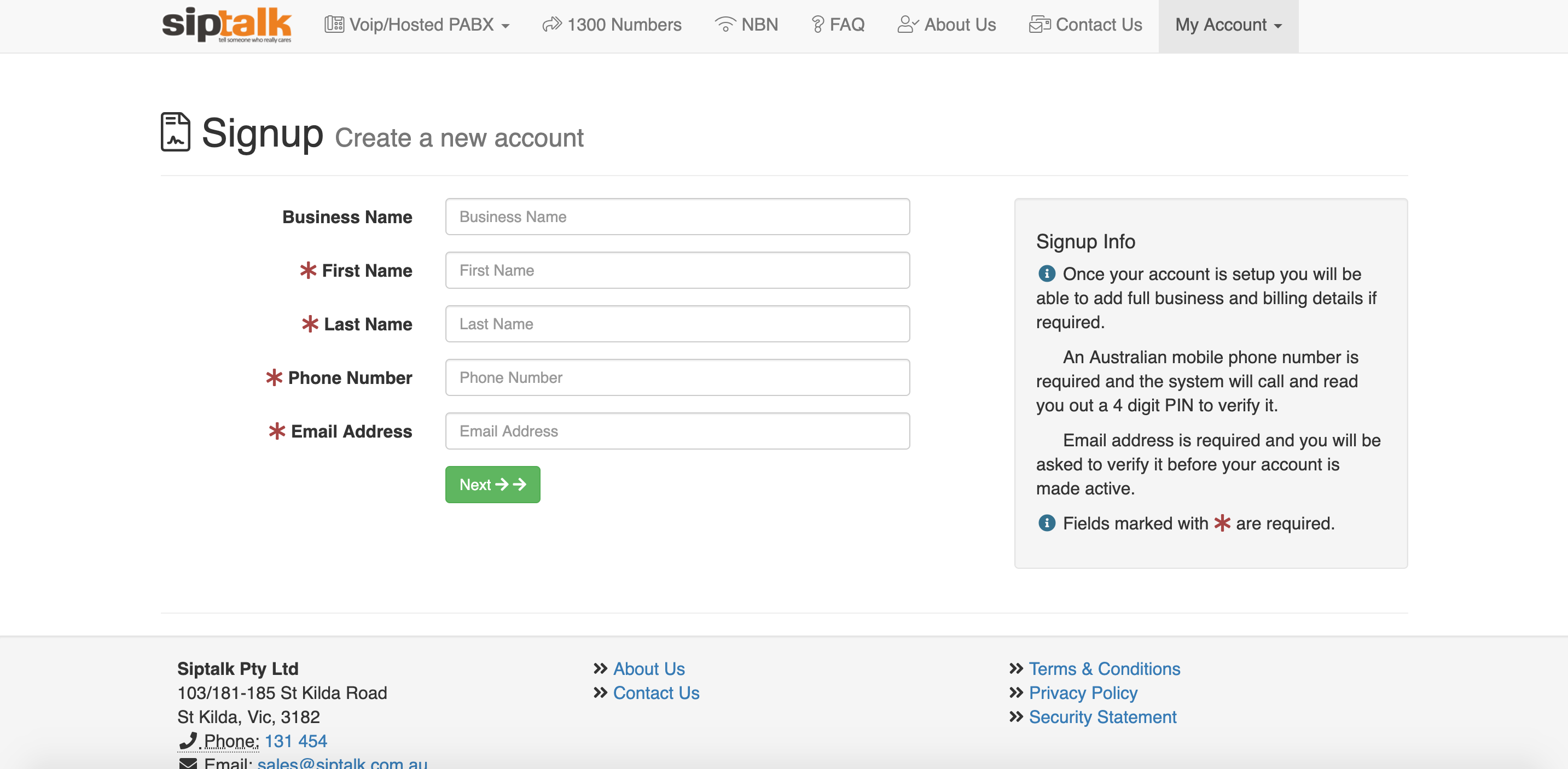- Go to http://siptalk.com.au
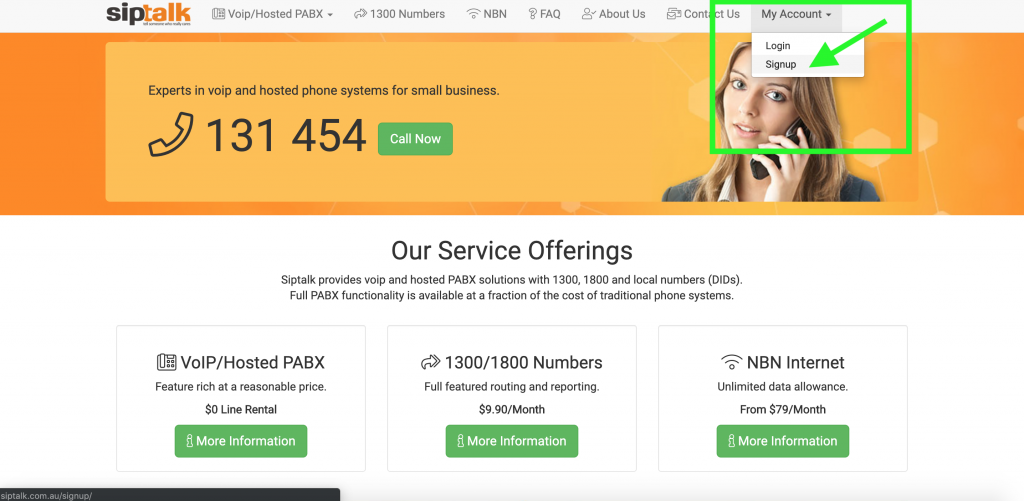
2. Complete the webform then click “Next”.
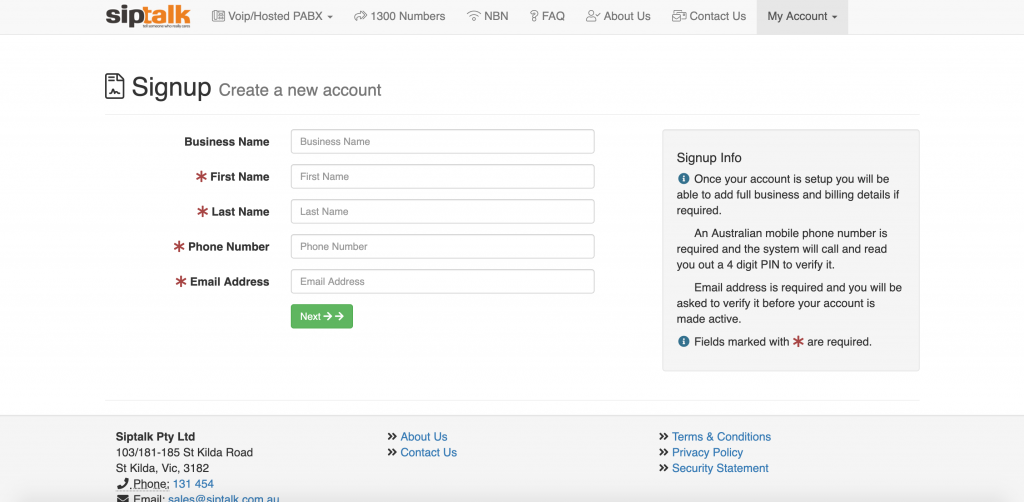
3. Retrieve and enter the verification code sent to your email. Click “Next”.
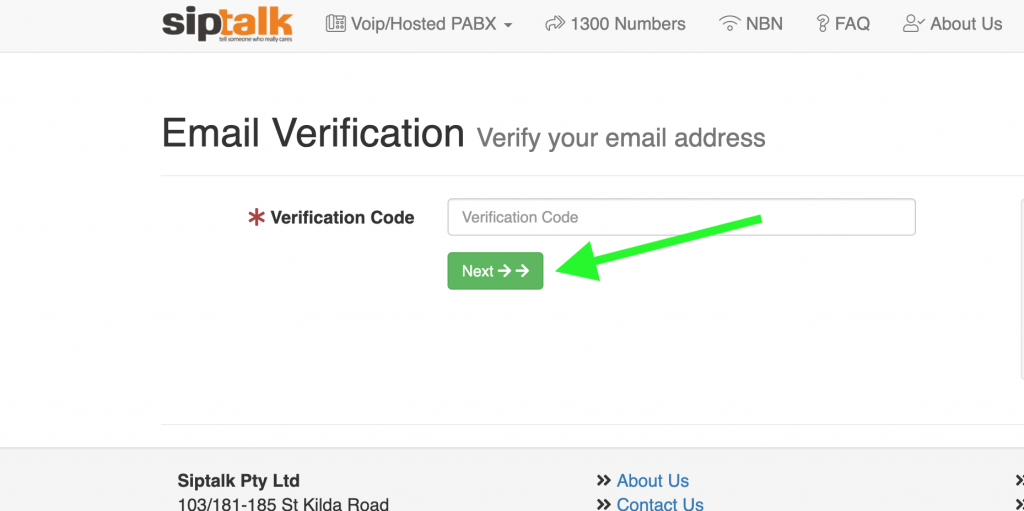
4. Click “Login”.
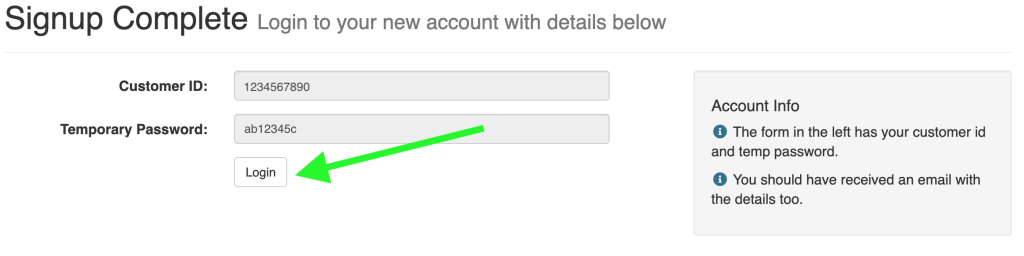
5. Enter your Australian Mobile Phone number. Click “Call Now”. We will call this number and give you a four digit code. Enter this code in the “Verification PIN” field. Click “Submit”.
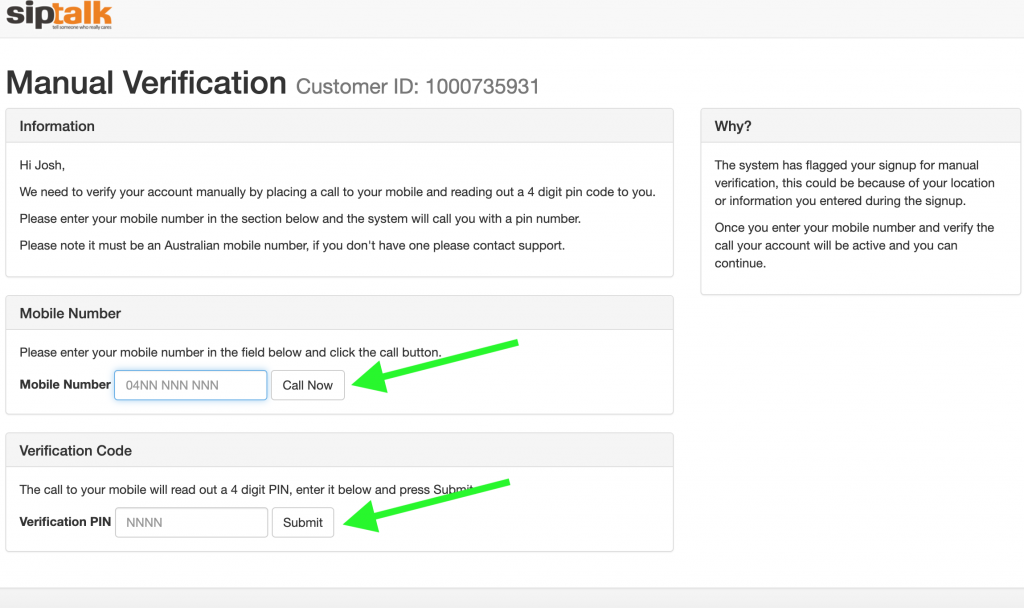
6. Change your temporary password. Click “Update Password”.
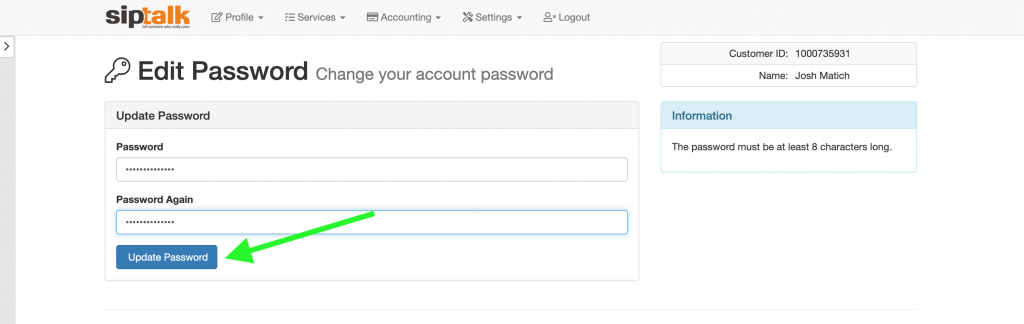
Congratulations you now have a Siptalk account!
Note if you need assistance call 131454